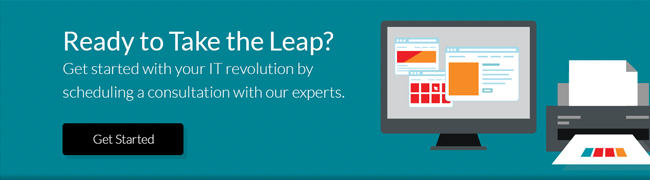Let’s face it. Passwords can be annoying. They take time to create and with today’s standards of what makes a good password a strong password, they are also hard to remember. Who has time to come up with a good combination of uppercase and lowercase letters, numbers, and symbols to create that perfect password? But unfortunately for those that hate creating passwords, they are also the first line of defense when it comes to protection from cyber criminals.
Who wants to hack my accounts anyway?
If a hacker cracks your password, havoc will most likely ensue. This is especially important to understand for those of you who think you don’t store any sort of personal information or credit cards in your email or hard drive. All a hacker needs to create a huge mess for you are a few good pieces of information such as your birthday, a pet name, place of birth, and other little bits of information that you leave out in cyberspace. This information can be used to access your banking accounts, setup new credit cards or apply for a loan. All of which become even more vulnerable as we share more of that information on the social networks.
The Most Common Types of Passwords
Unfortunately, things that come second nature to most of us that are easy to remember are often the ones that make the worst passwords. Sequences of numbers and letters, sports and team names, anniversaries and dates, kids’ names, pet names, etc., are some of the most obvious passwords that are easily cracked. But the good news is that a strong password is easy to come up with a little bit of help.
- Do Not Share
A lot of people make the same mistakes when it comes passwords, and although this should be obvious, it needs repeating. Don’t share your password. Don’t write down your password or store it on your computer. It is temping to create a password file on your computer and store it, but this is the first place hackers will look.
- Start with a Phrase
Phrases are a great way to start with a strong password. For example, you can take the phrase “I can’t believe the Denver Broncos won the Super Bowl in 2016!” and turn it into a strong password by using the first letter in every word, along with the numbers and symbol. With that example, the password would be: IcbtDBwtSBi2016!
- Use a Book Title or Favorite Song
If you have a favorite song or book, that’s another great start to a password. Let’s use a book title as our example in this instance. “The Old Man and the Sea” by Ernest Hemingway. Just simply replace the letters that can be substituted with numbers and symbols: Th30ldM@nandtheSe@. It’s important to understand that if you do go this route, avoid any easy pattern recognitions that hackers can easily figure out. Don’t replace all of the ‘a’ with ‘@’ symbols or all of the ‘e’ with ‘3’. Use variations to keep them guessing.
- Complexity Wins
The key to creating a password that will keeps hackers guessing is complexity. This is one time that it is completely appropriate to misspell words and space them out in a random order. Yes, it has to make sense to you and be something that you can remember, but just know that after typing it in a dozen times per day you’ll quickly store it in your memory bank.
- Use a Password Generator
Another option would be to use a password generator to automatically create a strong password for you. LastPass has a great password generator that you can use at no cost. Password generators are typically the most secure way to generate strong passwords. Microsoft offers its own online strength checker, and Mac users can use the built-in Password Assistant to check their passwords’ security.
The consequences of being hacked can be devastating, especially if you are a business and your customer’s data can be compromised. If you need numbers, here are some statistics by Statistic Brain.
| Identity Theft / Fraud Statistics | Data |
| Average number of U.S. identity fraud victims annually | 12,157,400 |
| Percent of U.S. households that reported some type of identity fraud | 7.5 % |
| Average financial loss per identity theft incident | $5,130 |
| Total financial loss attributed to identity theft in 2014 | $26,350,000,000 |
If you’d like more information, or would like to schedule a consultation on how LEAP Managed IT can help protect your business data, give us a call or click below to send us a message.