The Crucial Role of Firmware Updates in Network Cybersecurity: Focus on Switches, Routers, and Firewalls
Keeping your network infrastructure – namely switches, routers, and firewalls – up to date with the latest firmware is not just a cybersecurity best practice; it’s a necessity. In this ridiculously helpful tech update from LEAP Managed IT we delve into the importance of firmware updates for these critical devices, highlighting the risks of neglect and the benefits of diligence.
Understanding Firmware in Network Devices
Firmware is the low-level software that runs at the very heart of your network devices. It controls everything from basic operations to advanced features in switches, routers, and firewalls. Unlike regular software, firmware is tightly integrated with the hardware it runs on, making it crucial for the device’s stability and functionality.
Why Firmware Updates Are Vital
- Security Enhancements: The primary reason to keep firmware updated is security. Manufacturers regularly release updates to patch vulnerabilities that could be exploited by hackers. By not updating, you leave the door open for cyber-attacks, which could lead to data breaches, service interruptions, or worse.
- New Features and Improvements: Firmware updates often come with new features or enhancements to existing ones. These improvements can lead to better performance, increased efficiency, and a more robust network environment.
- Bug Fixes: Like any software, firmware is not immune to bugs. Updates often fix known issues, improving the reliability and stability of your network devices.
- Compliance: In many industries, keeping firmware updated is not just a security measure but a compliance requirement. Failing to do so could result in legal consequences or fines.
- Support: Manufacturers often phase out support for older firmware versions. Keeping your firmware up to date ensures that you have access to technical support when needed.
The Risks of Outdated Firmware
– Vulnerability to Attacks: Outdated firmware can have unpatched vulnerabilities, making devices easy targets for cyber-attacks.
– Network Instability: Bugs in older firmware versions can lead to network instability and unexpected downtime.
– Non-Compliance: For businesses in regulated industries, outdated firmware could mean failing to meet compliance standards.
– Incompatibility: Older firmware might not be compatible with newer network standards or technologies, hindering network performance and expansion.
Best Practices for Firmware Updates
- Regularly Schedule Updates: Implement a regular schedule for checking and applying firmware updates. This ensures that your devices are always up to date.
- Test Before Deployment: Test updates in a controlled environment before deploying them across your network to avoid unexpected issues.
- Backup Configuration: Always backup your device configurations before applying updates. This provides a recovery path in case something goes wrong.
- Stay Informed: Keep abreast of the latest firmware releases and security advisories from your device manufacturers.
- Document Updates: Keep a record of firmware updates for auditing and troubleshooting purposes.
- Use Trusted Sources: Always download firmware updates directly from the manufacturer’s website or authorized sources to avoid malicious software.
Firmware updates play a critical role in maintaining the security, stability, and efficiency of your network infrastructure. Neglecting them can lead to severe consequences, while staying up-to-date can greatly enhance your network’s performance and security posture. Remember, in the realm of cybersecurity, being proactive is always better than being reactive. Regular firmware updates are a key part of this proactive stance, ensuring that your switches, routers, and firewalls are not just operational, but secure and efficient.
If you need help with keeping your network infrastructure up to date, reach out to the Ridiculously Helpful IT Support Team at LEAP Managed IT.
Visit us at leapmanagedit.com.