Professional network server support is essential to any company’s IT infrastructure. With the increasing reliance on technology, businesses must ensure that their network is optimized for maximum performance. Professional Indianapolis network server support can help businesses achieve this goal by providing expert guidance and support to ensure their network servers run at peak performance.
Performance optimization is a critical aspect of network server support. Professional support services can help businesses optimize their network servers to ensure they run efficiently. This can include identifying and resolving performance issues, implementing best practices for network management, and providing ongoing support to ensure that the network continues to perform optimally.
Professional network server support can provide businesses with various benefits, including increased productivity, improved reliability, and enhanced security. By working with a professional support team, businesses can ensure that their network servers run smoothly and efficiently, allowing them to focus on their core business activities. With the right support, businesses can achieve maximum performance and stay ahead of the competition.
Understanding Network Performance
To optimize network performance, it is essential to understand the key factors that influence it. This section will explore the various factors that impact network performance and how to identify common bottlenecks that may hinder it.
Key Factors Influencing Performance
Several factors can affect network performance, including data, bandwidth, latency, jitter, packet loss, network throughput, round-trip time, and packet errors. Data refers to the amount of information transmitted over the network, and bandwidth refers to the maximum amount of data that can be transmitted over the network in a given time.
Latency is the time it takes for data to travel from one point to another, while jitter is the variation in latency. Packet loss occurs when one or more packets of data fail to reach their destination, and network throughput refers to the amount of data that can be transmitted over the network per unit of time. Round-trip time is when a packet of data travels from one point to another and back, while packet errors refer to any mistakes or errors during transmission.
Identifying Common Bottlenecks
Monitoring network latency, packet loss, and throughput is essential to identify common bottlenecks that may hinder network performance. High network latency can cause delays in data transmission, while packet loss can lead to data corruption and downtime. Low network throughput can cause slow data transfer speeds and poor performance. Network administrators can identify and address common network performance bottlenecks by monitoring these factors.
Understanding the key factors influencing network performance and identifying common bottlenecks is crucial to optimizing network performance. Network administrators can monitor latency, packet loss, and throughput to ensure their networks perform at their best and avoid downtime.
Optimization Strategies and Tools
Optimizing network performance requires the use of various optimization strategies and tools. These tools help to improve network speed, reliability, and efficiency. Below are some optimization strategies and tools that can be used to improve network performance.
Network Optimization Techniques
Network optimization techniques improve network performance by removing bottlenecks and optimizing network resources. These techniques include load balancing, network design, virtualization, data compression, and network reliability.
Load balancing helps distribute traffic evenly across a network, which can help prevent congestion and ensure optimal performance. Network design involves planning and configuring the network infrastructure to meet the business requirements.
Virtualization allows multiple operating systems to run on a single physical server, which can help reduce costs and improve resource utilization. Data compression reduces the amount of data that needs to be transmitted over the network, which can help improve network speed. Network reliability ensures that the network is always available and can recover quickly from failures.
Server Performance Tuning
Server performance tuning involves optimizing server resources to improve performance. This can be achieved by optimizing application configuration, memory cache, HTTP cache, application cache, opcode cache, and database optimization. Application configuration involves configuring the application to use the resources efficiently. Memory cache stores frequently accessed data in memory to reduce disk I/O. HTTP cache stores frequently accessed web pages in the cache to reduce server load. Application cache stores frequently accessed application data in the cache to reduce database load. Opcode cache stores compiled PHP code in memory to reduce disk I/O. Database optimization involves optimizing the database to improve performance.
Caching Mechanisms
Caching mechanisms help to improve network performance by reducing the amount of data that needs to be transmitted over the network. Caching mechanisms include memory, HTTP, application, and opcode cache. Memory cache stores frequently accessed data in memory to reduce disk I/O. HTTP cache stores frequently accessed web pages in the cache to reduce server load. Application cache stores frequently accessed application data in the cache to reduce database load. Opcode cache stores compiled PHP code in memory to reduce disk I/O.
In addition to the above strategies and tools, various network optimization tools can be used to improve network performance. These tools include Varnish, a web application accelerator that can cache web pages and reduce server load, and other network optimization strategies. By using these strategies and tools, network performance can be optimized to meet business requirements.
Enhancing Security and Availability
Securing the Network Infrastructure
In today’s digital landscape, network security is a top priority for businesses of all sizes. Professional network server support can help ensure your network infrastructure is secure and protected against cyber threats. This includes implementing firewalls, security appliances, and VPNs to safeguard your data and prevent unauthorized access.
A dedicated server can also provide an added layer of security by isolating your data and applications from other users on the network. This can help prevent data breaches and other security incidents from compromising your business operations.
Ensuring High Availability and Redundancy
In addition to security, professional network server support can help ensure high availability and redundancy for your network infrastructure. This includes implementing load balancing, failover, and disaster recovery measures to ensure your network is always running.
VoIP and other critical applications can also benefit from these measures, ensuring your business operations continue uninterrupted even during a network outage. With professional network server support, you can rest assured that your network is always available and reliable.
Enhancing security and availability is crucial for businesses looking to optimize their network performance. Professional server support ensures your network is secure, reliable, and always available to support your business operations.
Monitoring and Maintenance
Implementing Effective Monitoring Solutions
Implementing effective monitoring solutions is crucial to optimize network performance. Monitoring tools such as Network Performance Monitoring (NPM) are essential for monitoring network traffic, server performance, and troubleshooting issues. These tools can help identify network issues and improve user experience.
When selecting a monitoring tool, it is important to consider the business requirements and network design. The tool should provide a holistic view of the entire network, encompassing all network devices and links. It should also track key metrics such as resource utilization, response times, and error rates.
Additionally, the tool should be able to set up actionable alerts and establish performance baselines. It should also provide informative dashboards to visualize data and help with usability.
Routine Maintenance and Troubleshooting
Routine maintenance and troubleshooting are also important aspects of optimizing network performance. Monitoring server uptime, memory utilization, and CPU usage is crucial to stabilizing physical hardware.
Moreover, it is important to troubleshoot issues promptly to avoid any productivity loss. Troubleshooting should involve identifying the root cause of the issue and resolving it as quickly as possible.
Common issues that may require troubleshooting include WAN connectivity issues, TCP and UDP issues, and issues with VLAN and subnet masks. Troubleshooting should also involve identifying issues with the ISP, content delivery networks, and SD-WAN.
In conclusion, implementing effective monitoring solutions and routine maintenance and troubleshooting are crucial for optimizing network performance. Businesses can improve user experience, productivity, and network infrastructure by monitoring tools and promptly troubleshooting issues.
FAQs
What is Network Performance Monitoring (NPM)?
Network Performance Monitoring (NPM) is the detailed process of observing, measuring, and analyzing a network’s key performance indicators (KPIs) to ensure a functional user experience.
What are some common issues that require troubleshooting?
Common issues that may require troubleshooting include WAN connectivity issues, TCP and UDP issues, and issues with VLAN and subnet masks. Troubleshooting should also involve identifying issues with the ISP, content delivery networks, and SD-WAN.
What should be considered when selecting a monitoring tool?
When selecting a monitoring tool, it is important to consider the business requirements and network design. The tool should provide a holistic view of the entire network, encompassing all network devices and links. It should also track key metrics such as resource utilization, response times, and error rates.