Help Desk Support plays a critical role in IT Service Management. It is an essential function that ensures the smooth running of IT operations in an organization. The Help Desk provides a single point of contact for IT-related issues, including hardware and software problems, network connectivity, and cybersecurity concerns. By providing timely and effective support, the Help Desk ensures that IT services are available to end-users and any disruptions are minimized.
Efficient Help Desk Support is vital to ensure customer satisfaction. The Help Desk provides a direct link between the IT department and end-users, allowing quick and effective communication. By providing timely and accurate information, the Help Desk can help to resolve issues and prevent future problems. It also helps to build trust between the IT department and end-users, which is essential for the success of any organization.
Help Desk Support, particularly with leading IT support companies like LEAP Managed IT, is more than just a cornerstone for achieving customer satisfaction—it’s a pivotal element in the smooth operation of IT services that affects various sectors within an organization. By delivering timely and effective support, Help Desk teams significantly minimize downtime and mitigate the effects of IT-related problems. This aspect of IT support is crucial in maintaining the productivity of an organization, ensuring that employees can continue their work with minimal interruption.
Furthermore, the efficiency of IT operations, bolstered by effective Help Desk Support, touches several key services, including:
- Network Management: Quick resolution of network and server issues ensures that the organization’s internal and external communications, data transfer, and online resources remain operational and vital for day-to-day operations.
- Cybersecurity: Help Desks are crucial in responding to security threats and incidents. By swiftly addressing vulnerabilities and attacks, they help maintain the integrity and security of the organization’s data.
- Software Support: From troubleshooting applications to software updates, Help Desk Support ensures that all software tools function correctly, supporting the workforce’s productivity and the organization’s technological capabilities.
- Hardware Maintenance: Quick responses to hardware issues prevent prolonged downtimes, ensuring that all IT infrastructure components are in good working condition and available when needed.
- Data Management and Backup: Ensuring data is correctly managed and backed up is essential for business continuity. Help Desks quickly resolve data loss or corruption issues, which can otherwise have significant implications for the organization.
By ensuring that IT resources are utilized efficiently and effectively, Help Desk Support, as provided by companies like LEAP Managed IT, is indispensable for the operational success of both local and national organizations. It’s not just about solving immediate problems; it’s about maintaining an environment where IT infrastructure supports and enhances business operations at every level, contributing to the overall success and resilience of the organization.
The Role of Help Desk in IT Service Management
The Help Desk is a critical IT Service Management (ITSM) component that provides a single point of contact for IT issues. It is responsible for incident management, resolution, monitoring, and continuous improvement.
Single Point of Contact for IT Issues
The Help Desk is the primary contact for all IT issues. It provides a centralized location for users to report problems, ask questions, and request assistance. The Help Desk logs all incidents, service requests, and problems and tracks them until resolved.
Incident Management and Resolution
The Help Desk is responsible for managing and resolving incidents. It ensures that all incidents are tracked, recorded, and resolved promptly. The Help Desk uses incident management processes to identify, analyze, and resolve incidents. It is also responsible for communicating with users and keeping them informed about the status of their incidents.
Monitoring and Continuous Improvement
The Help Desk monitors IT services’ performance and identifies areas for improvement. It is responsible for conducting performance reviews and identifying trends in incident data. The Help Desk uses this information to identify areas for improvement and develop plans for continuous improvement. It works closely with other ITSM teams to ensure that IT services meet the business’s needs.
Overall, the Help Desk plays a critical role in IT Service Management. It provides a single point of contact for IT issues, manages and resolves incidents, and monitors and improves IT services. The Help Desk is an essential component of successful ITSM and is crucial in ensuring that IT services meet the business’s needs.
Enhancing User Experience Through Effective Help Desk Support
Help desk support plays a critical role in IT service management. It is the first point of contact for users seeking assistance with IT-related issues. A well-designed help desk can enhance user experience, increase productivity, and improve customer satisfaction. This section will discuss how effective help desk support can enhance user experience.
Communication and Empathy in User Interaction
One of the most important aspects of help desk support is effective communication. Users want to feel heard and understood, and it is the help desk’s responsibility to provide a positive user experience. Help desk agents should communicate clearly and concisely, using language that is easy for users to understand. They should also listen actively and show empathy towards users’ problems.
Ellva Arden says, “Empathy is key to building a positive user experience. Help desk agents should put themselves in the users’ shoes and understand their frustrations.” By showing empathy, help desk agents can build trust and rapport with users, improving overall user experience.
Self-Service Portals and Automation
Self-service portals and automation can also enhance user experience by providing users with quick and easy access to information and solutions. Self-service portals allow users to find answers to common problems and perform basic tasks independently without contacting the help desk. This can save time and reduce the workload of help desk agents.
Automation can also improve user experience by streamlining repetitive tasks and reducing the risk of human error. For example, automated password reset systems can save users time and frustration by allowing them to reset their passwords without contacting the help desk.
Effective help desk support can enhance the user experience by providing clear and empathetic communication and leveraging self-service portals and automation. By focusing on these areas, help desk agents can improve customer satisfaction and increase productivity, leading to a more efficient IT service management system.
Optimizing Help Desk Operations
A well-optimized help desk operation is essential for IT service management. It ensures that customer issues are resolved promptly and maximizes the productivity of the help desk team. This section will discuss some best practices for optimizing help desk operations.
Implementing Best Practices and Training
Implementing best practices and training is critical to ensuring the help desk team has the skills to deliver high-quality support. The Service Desk Institute (SDI) provides a comprehensive framework for implementing best practices and training for IT service management. The framework includes a set of standards and guidelines that help organizations improve their service desk operations.
One of the critical aspects of implementing best practices and training is to ensure that the help desk team is adequately trained in ITIL (Information Technology Infrastructure Library) practices. ITIL is a set of best practices for IT service management that provides a framework for delivering high-quality IT services. By implementing ITIL practices, organizations can improve their service desk operations, reduce costs, and increase customer satisfaction.
Utilizing Metrics and KPIs for Performance Measurement
Measuring the performance of the help desk team is critical to optimizing help desk operations. Metrics and KPIs (Key Performance Indicators) provide a framework for measuring this performance. By tracking metrics and KPIs, organizations can identify areas for improvement and take corrective action.
Some critical metrics and KPIs for measuring the performance of the help desk team include first response time, resolution time, customer satisfaction, and ticket backlog. By tracking these metrics and KPIs, organizations can identify areas for improvement and take corrective action.
Optimizing help desk operations is critical to delivering high-quality IT services. Organizations can improve their service desk operations, reduce costs, and increase customer satisfaction by implementing best practices and training and utilizing metrics and KPIs for performance measurement.
Strategic IT Service Management
Effective IT service management is critical to any organization’s success. By aligning IT services with business goals and adopting ITIL frameworks for standardization, IT service management can help organizations achieve their objectives.
Aligning IT Services with Business Goals
Aligning IT services with business goals is essential for ensuring that IT investments deliver value to the organization. This involves understanding the organization’s strategic objectives and aligning IT services to support them.
IT service management can help organizations achieve this alignment by providing a framework for identifying, designing, delivering, and supporting IT services aligned with business goals. This involves understanding the business processes that IT services support, identifying the critical success factors, and designing IT services that support those critical success factors.
Adopting ITIL Frameworks for Standardization
ITIL (Information Technology Infrastructure Library) is a widely adopted framework for IT service management. It provides a set of best practices to help organizations standardize their IT service delivery processes.
ITIL 4, the latest version of ITIL, provides a holistic approach to IT service management that emphasizes collaboration, flexibility, and continuous improvement. ITIL 4 includes four dimensions of service management: organizations and people, information and technology, partners and suppliers, and value streams and processes.
Organizations can improve the efficiency and effectiveness of their IT service delivery processes by adopting ITIL frameworks for standardization. This can help reduce costs, improve service quality, and enhance customer satisfaction.
Overall, strategic IT service management is critical to any organization’s success. By aligning IT services with business goals and adopting ITIL frameworks for standardization, organizations can improve the efficiency and effectiveness of their IT service delivery processes, reduce costs, improve service quality, and enhance customer satisfaction.