Is Working Remotely Safe ?
As companies are scrambling in setting up for business continuity, workers around the world are adapting to the new normal, dubbed as working remotely. One question that always pop up is, is it safe? How can we keep business information protected in a remote set up? Although working remotely has many benefits, it has also become an attraction for cyber criminals to take advantage to find a weak spot. Is safe remote work possible?
First of all, when setting up for a remote work, always remember that not all your employees have the same security measures in place on their home Wi-Fi networks as they do in the office. Because of this, the risk for data breach is higher. Attackers are also taking advantage, as more and more people are working from home. Opportunistic cyber criminals are taking this chance, knowing that business operations are becoming vulnerable. Assisting your remote workforce adapt and comply with security measures is necessary. By these steps, you are able to protect sensitive company data from online threats and hackers. With Cyber Security best practices, you and your employees are one step ahead.
Remote Work Tips
- When working remotely, however, choose to work from home with a secure network rather than using public WiFi’s. When employees work remotely in public places, it is better to use a personal hotspot or an encrypt web connection.
- Protect devices with antivirus solutions. This range of measures protect computers from malware and other unwanted visitors that can post threat to your stored work documents.
- Make sure that programs and operating systems are up to date. Oftentimes, you can find vulnerabilities in apps and operating systems. Cyber criminals can infiltrate this way on people’s devices.
- Remind the team to be vigilant about phishing attacks, most especially those that carry a Covid-19 or pandemic theme. Hackers are using these schemes to penetrate and launch cyber security threats.
- Secure the corporate perimeter by using VPN. Tie it to an active directory and enable multi factor authentication to make sure the right people have access to networks, apps and data.
- Even government organizations fall victim – the Texas Department of Transportation.
Business Continuity by Working Remotely
- Businesses should also mandate the use of VPN when public WiFi is in use to avoid opening emails and clicking URL’s from unknown senders.
- Remind employees to change router login and password. Some use default passwords that are easily searchable and accessed.
- When stepping way from your desk, lock devices. Someone might catch a glimpse on your work correspondence.
- When working remotely, it is easier to neglect and be misled by fake requests from people you may know. Train your team on how to spot signs and verify request first. This measure is to avoid spear phishing.
- Carry security protocols over to home offices when necessary. Aside from business continuity, it is critical that as users move to working remotely, security team has a plan in place to carry call policies over to ensure home users to be secure like they were in the corporate office.
Securing What Belongs to You
Working remotely or work-from-home has its many perks, looking at it on the brighter side. There is less time spent commuting, higher productivity performance for employees and making better use of technology that we have, just to name a few. However, remote work can also be risky when the setup is taken for granted. Cyber security wise, company network, data and important files are compromised when employees are not careful. Setup may be vulnerable to theft, malware and other cyber threats.\
Lastly, let LEAP Managed IT assist you and your work from home setup to ensure online safety. Transitioning can be stressful, most especially when you are preoccupied in finding ways to improve business continuity plans. Contact LEAP Managed IT today and let us handle the IT side of your business.